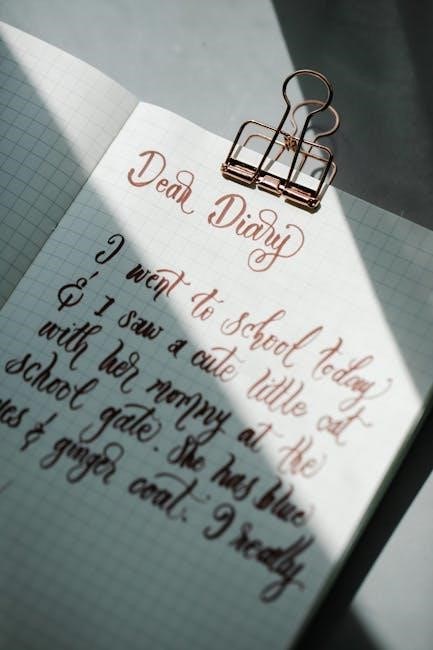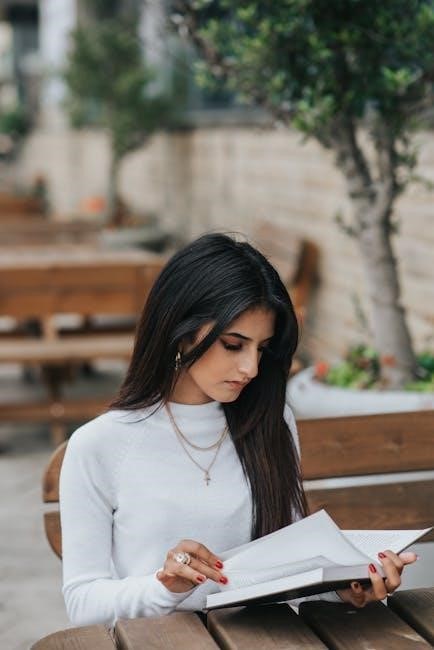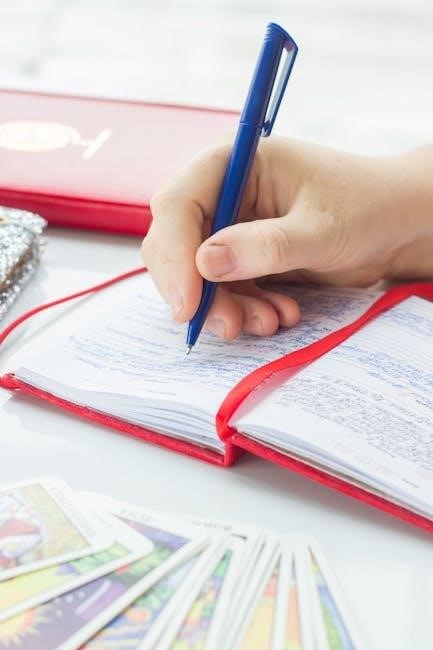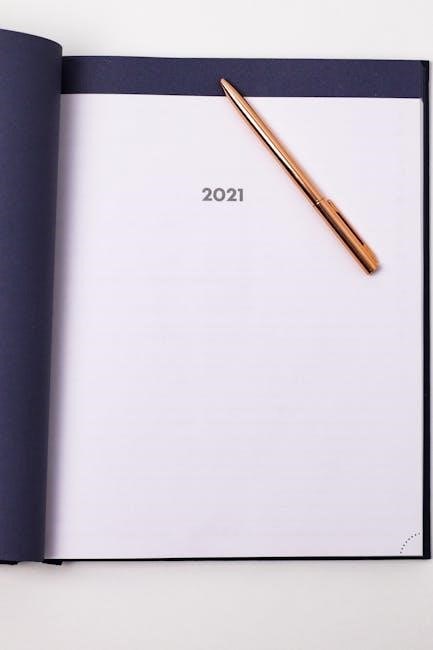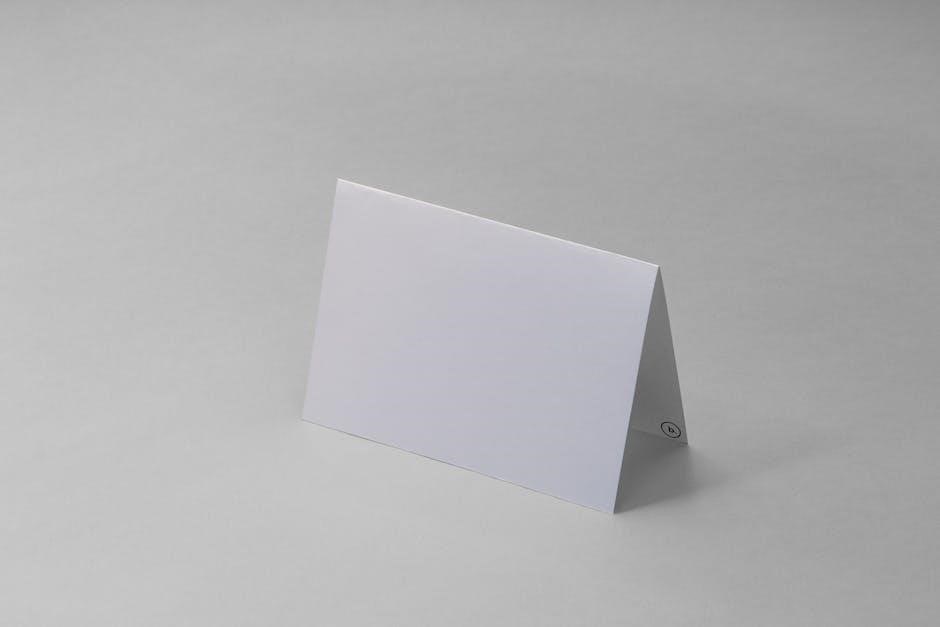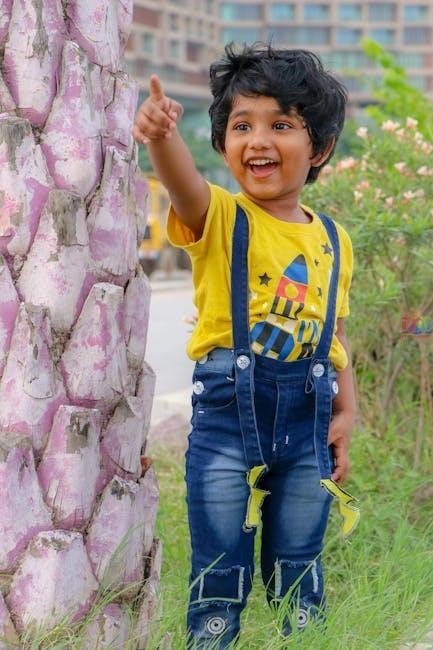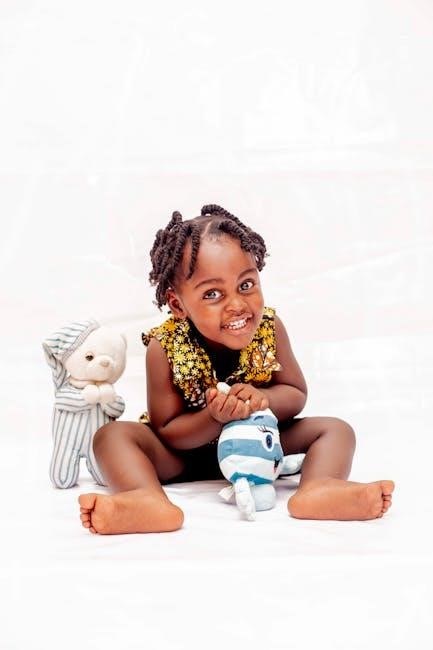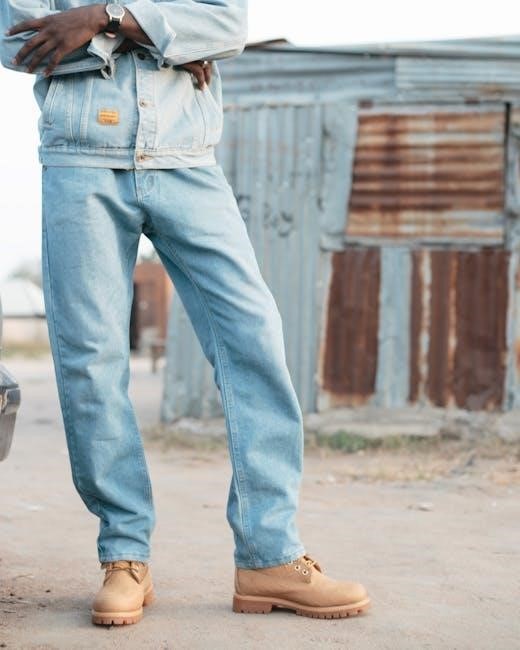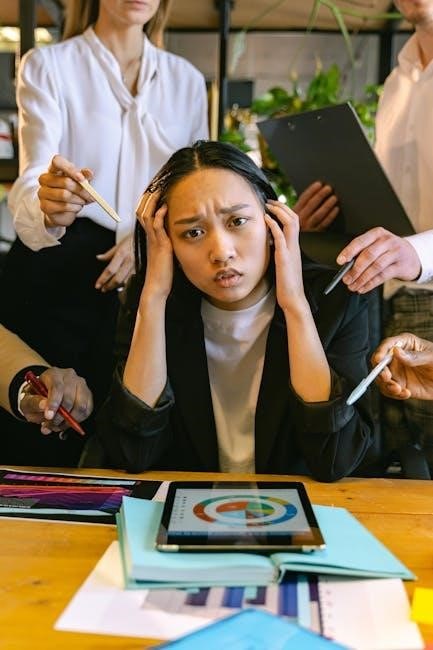Posing involves strategically positioning oneself before the camera, focusing on optimal angles and lines for impactful imagery, as models expertly utilize.
Authenticity and personality are key in portrait photography; effective posing enhances expression, crucial for professional work or social media presence.
What is Posing?
Posing is the deliberate arrangement of the body and limbs to create a specific aesthetic or convey a particular mood within a photograph. It’s far more than simply ‘standing’ or ‘sitting’ for a camera; it’s a skill honed through understanding angles, lines, and how light interacts with the form.
Effective posing isn’t about rigidity, but rather about finding positions that feel natural and expressive. Models employ various techniques to enhance their presence and communicate effectively through imagery. It involves conscious awareness of body posture, hand placement, and even the direction of the gaze. Ultimately, posing aims to translate a vision into a compelling visual narrative, ensuring the subject looks their best and the photograph resonates with the viewer.
The Importance of Posing in Photography

Posing is frequently cited as one of the most challenging aspects of photography, yet it’s undeniably crucial for achieving impactful results. While a skilled photographer can master lighting and composition, poor posing can undermine even the most technically proficient images. It directly influences how a subject is perceived, shaping their silhouette and highlighting their best features.
Good posing elevates a photograph from a simple record to a captivating work of art. It allows photographers to control the narrative, evoke emotion, and create a connection with the viewer. Whether aiming for a natural, candid look or a more structured, stylized aesthetic, thoughtful posing is essential for bringing a creative vision to life and ensuring a successful photoshoot.

Fundamental Posing Principles
Core principles include maintaining good posture, understanding how angles and lines affect the image, and strategically distributing weight for balance and naturalness.
Body Posture and Alignment
Achieving flattering poses begins with mindful body posture and alignment. A straight spine, relaxed shoulders, and a slight curve to the body often create a more appealing silhouette. Avoid stiffness; encourage a natural, yet deliberate, positioning.
Proper alignment doesn’t necessarily mean rigidly straight; subtle shifts in weight and gentle bends can introduce dynamism. Consider the line of the spine – a slight ‘S’ curve generally looks more natural than a completely straight back.
Encourage subjects to avoid slouching, as this can diminish confidence and create an unflattering shape. Focus on lengthening the neck and maintaining an open chest. Small adjustments to posture can dramatically improve the overall aesthetic of a photograph, contributing to a polished and professional result.
Understanding Angles and Lines
Mastering angles and lines is fundamental to compelling posing. Diagonal lines are generally more dynamic and visually interesting than straight, horizontal, or vertical ones. Encourage subjects to slightly angle their bodies rather than facing the camera directly, creating depth and dimension.
Pay attention to the lines created by limbs – bent arms and legs often appear more relaxed and natural than rigidly straight ones. Utilize leading lines within the environment to draw the viewer’s eye towards the subject.
Experiment with different angles to discover what best flatters the subject’s features and body type. A slight tilt of the head or a shift in weight can dramatically alter the overall composition and impact of the image, enhancing its visual appeal.
The Role of Weight Distribution
Effective posing relies heavily on mindful weight distribution. Shifting weight onto one leg creates a natural hip tilt, elongating the body and adding a subtle curve. Avoid even weight distribution, as it can appear stiff and unnatural. Encourage subjects to relax their shoulders and avoid locking their knees.

When seated, suggest leaning slightly forward or to one side to prevent a rigid posture. A slight bend in the elbows and knees contributes to a more relaxed and organic look.
Observe how weight shifts affect the subject’s posture and adjust accordingly to achieve a balanced and visually pleasing composition, ensuring comfort and confidence.

Posing for Portraits: Key Techniques
Portrait posing blends natural and structured approaches; hand placement and gaze direction are vital for authentic expression and captivating visual storytelling.
Natural vs. Structured Poses
Natural poses prioritize authenticity and relaxed expressions, aiming for candid moments that showcase genuine personality. These often involve subtle movements and comfortable positioning, avoiding stiffness. They’re ideal for capturing a subject’s true essence, particularly in lifestyle or documentary-style photography.
Structured poses, conversely, are more deliberate and directed, often used in fashion or formal portraiture. They involve specific body angles, hand placements, and facial expressions guided by the photographer. While requiring more direction, structured poses allow for greater control over the image’s aesthetic and can create striking, polished results. The key is finding a balance – even structured poses should appear effortless and not contrived, blending direction with a sense of ease.
Utilizing Hand Placement
Hand placement is often overlooked, yet it significantly impacts a pose’s overall flow and naturalness. Avoid stiff, flat hands or awkwardly dangling limbs. Instead, encourage gentle curves and relaxed positions. Hands can be used to subtly interact with clothing, hair, or props, adding visual interest and a sense of narrative.
Consider having subjects lightly touch their face, rest a hand on their hip, or gently clasp their fingers. Avoid clenching fists or creating sharp angles. Soft, relaxed hands convey confidence and ease. Pay attention to negative space around the hands, ensuring they don’t appear cramped or distracting. Thoughtful hand placement elevates a pose from static to dynamic, enhancing the image’s storytelling potential.
Mastering the Gaze and Facial Expressions
The gaze and facial expressions are paramount in portraiture, conveying emotion and connecting with the viewer. Direct eye contact establishes intimacy, while a slightly averted gaze can suggest thoughtfulness or vulnerability. Encourage genuine expressions rather than forced smiles; prompting subjects with conversation or memories can elicit natural reactions.
Subtle nuances in expression – a slight lift of the eyebrow, a gentle curve of the lips – can dramatically alter the mood of a photograph. Avoid a blank stare; guide subjects to soften their gaze and relax their facial muscles. Practice different expressions to understand how they translate on camera. A captivating portrait hinges on authentic emotion communicated through the eyes and face.

Dynamic Posing: Adding Movement
Incorporating movement prevents stiffness, creating natural and engaging photos; subtle actions like adjusting hair or clothing add life and flow to the image.
Incorporating Subtle Movements
Avoiding static poses is crucial for compelling photography. A rigid stance often appears unnatural, diminishing the photograph’s impact. Instead, encourage slight movements – a gentle shift in weight, a delicate touch to the hair, or a subtle adjustment of clothing.
These small actions inject life and authenticity into the image. They create a sense of candidness, even in a carefully constructed shot. Think about prompting the subject to softly turn their head, play with a piece of jewelry, or lightly interact with their surroundings.
Such nuances transform a posed photograph into a more believable and engaging visual narrative, enhancing the overall aesthetic and emotional connection with the viewer. Remember, the goal is to capture a moment, not just a position.
Creating a Sense of Flow
A successful pose doesn’t feel frozen; it possesses a natural flow, guiding the viewer’s eye through the image. This is achieved by considering the lines created by the body and limbs. Encourage gentle curves and avoid harsh, angular positions that can appear stiff.
Think about how energy moves through the body. A slight bend in the elbow, a relaxed shoulder, or a soft tilt of the head can all contribute to a more fluid and dynamic appearance. Direct the subject to imagine a gentle current moving through them, influencing their posture.
This creates a sense of ease and grace, making the pose feel more organic and less contrived, ultimately resulting in a more visually appealing and captivating photograph.
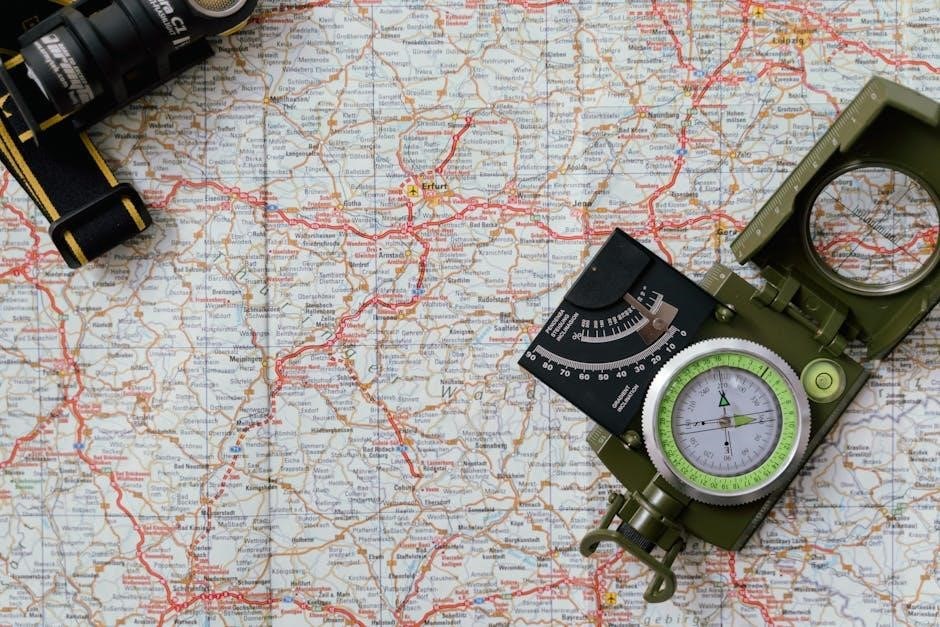
Posing for Different Body Types
Flattering poses vary with figures; adjust for comfort and confidence, emphasizing strengths while considering angles to create balanced, visually appealing portraits.
Flattering Poses for Various Figures
Achieving flattering poses requires understanding how different body shapes interact with the camera. For curvier figures, creating an hourglass silhouette through gentle angles and waist definition is effective. A slight bend in the limbs avoids straight, unflattering lines.
Taller individuals can utilize poses that break up their height, such as sitting or leaning, to appear more approachable. Shorter individuals benefit from poses that elongate the body, like standing tall and utilizing high heels. Regardless of body type, avoiding stiffness is crucial; relaxed, natural poses always translate better.
Experimenting with weight distribution and subtle shifts in posture can dramatically alter the perceived shape. Encourage subjects to find angles where they feel most comfortable and confident, as this will naturally translate into a more pleasing photograph.
Adjusting Poses for Comfort and Confidence
Prioritizing a subject’s comfort is paramount; awkwardness visibly translates into stiff, unnatural poses. Begin with simple, easily achievable poses and gradually introduce more complex ones as confidence builds. Constant communication and positive reinforcement are essential throughout the session.
Observe body language – if a pose feels forced, adjust it! Small modifications, like altering hand placement or shifting weight, can make a significant difference. Encourage subjects to move slightly and find positions that feel natural to them.
A relaxed subject will always deliver a more authentic and compelling image. Building rapport and creating a comfortable atmosphere fosters confidence, leading to more expressive and flattering poses.

Common Posing Mistakes to Avoid
Stiffness, poor hand positioning, and awkward angles frequently detract from photos; prioritize relaxed, natural movements and mindful hand placement for better results.
Stiffness and Unnaturalness
One of the most prevalent issues in posing is appearing rigid or forced. A static pose, while seemingly controlled, often lacks life and genuine expression. To combat this, encourage subtle movement – a slight shift in weight, a gentle turn of the head, or a relaxed bend in the limbs.
Movement introduces a dynamic quality, making the pose feel more organic and less contrived. Remind subjects to breathe deeply and avoid locking their joints. Encourage them to think about a conversation or a feeling, allowing their body language to respond naturally. A relaxed subject translates to a more compelling and authentic photograph, avoiding the pitfalls of an overly posed appearance.
Poor Hand Positioning
Awkward or undefined hand placement is a common posing challenge. Hands left limp or rigidly positioned can detract from an otherwise strong image. Instead, guide subjects to utilize their hands purposefully – gently touching their hair, resting them lightly on their face, or interacting with their clothing.
Avoid clenched fists or hands hidden awkwardly behind the back. Encourage a relaxed curve to the fingers and avoid flat, lifeless palms. Consider the context of the pose; hands can convey emotion, add depth, or create leading lines. Thoughtful hand placement elevates the overall composition and contributes to a more polished and natural look.
Awkward Angles
Unflattering angles can easily sabotage a photograph, creating distortion or emphasizing undesirable features. Stiffness often arises from rigid positioning, making poses appear unnatural. Encourage subtle shifts in weight and body orientation to soften lines and create a more relaxed feel.
Avoid poses where limbs are bent at harsh angles or the body is completely squared to the camera. A slight twist of the torso or a gentle bend in the elbows can dramatically improve the flow of the pose. Guiding subjects to experiment with different angles helps discover their most flattering perspectives, resulting in a more dynamic and visually appealing image.

Historical Context of Posing
Posing originated within fashion photography, initially prioritizing garment display; early photographers heavily influenced its evolution, shaping techniques still relevant today.
The Evolution of Posing in Fashion Photography
Initially, fashion photography’s posing focused on showcasing clothing, often resulting in rather stiff and formal arrangements. Early photographers prioritized displaying the garments’ details, with models adopting static postures. However, as photography evolved, so did posing techniques.

The mid-20th century witnessed a shift towards more dynamic and expressive poses, influenced by the rise of celebrity culture and a desire for more engaging imagery. Models began to embody personalities and narratives, moving beyond mere “coat hangers.” Posing became a tool for storytelling.
Later decades saw experimentation with unconventional angles, dramatic lighting, and increasingly naturalistic poses. Today, fashion photography embraces a diverse range of styles, from highly stylized and artistic to candid and documentary-like, reflecting a continuous evolution in posing approaches.
Influence of Early Photographers
Pioneering photographers significantly shaped modern posing techniques. Initially constrained by long exposure times, early portraitists favored stillness and formal arrangements, influencing foundational posing principles.
Photographers like Julia Margaret Cameron, though unconventional for her time, emphasized emotional expression and naturalistic poses, challenging Victorian rigidity. Her work demonstrated the power of capturing personality.
As technology advanced, photographers began experimenting with more dynamic compositions. The emergence of fashion photography in the early 20th century further pushed boundaries, with photographers exploring innovative angles and body positions to showcase clothing and create compelling narratives. These early explorations laid the groundwork for contemporary posing styles.